Common Causes of EPG Issues
- Incorrect EPG URL: The URL provided by your IPTV provider might be wrong or outdated.
- Expired Links: EPG links can expire, leading to missing data.
- Format Incompatibility: Some IPTV providers use formats that may not be compatible with Smarters Pro.
- Outdated App: An outdated version of Smarters Pro can cause bugs, including EPG problems.
Steps to Fix EPG on Smarters Pro
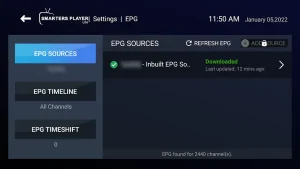
- Verify the EPG URL: Ensure the EPG URL from your IPTV provider is correct. Update it in Smarters Pro by going to Settings > EPG, then refresh the guide.
- Refresh the EPG: Go to Settings in the app and select “Reload EPG.” This will update the guide data.
- Clear Cache and Data: If the EPG still doesn’t load, clear the app’s cache and data from your device’s settings, then re-login to Smarters Pro.
- Update or Reinstall the App: Check for app updates or reinstall Smarters Pro if the problem persists. After reinstalling, refresh the EPG.
- Try a Different Format: If your IPTV provider offers multiple EPG formats, try switching formats to see if it resolves the issue.
Final Thoughts
EPG issues in Smarters Pro can be fixed by ensuring the EPG URL is correct, refreshing the guide, and keeping the app updated. If problems continue, reach out to your IPTV provider for further support.
The post How to Fix EPG on Smarters Pro 2024 Update appeared first on IPTV Subscription Uk.
